Editor's review
New product launches keep happening across the business sector by the means of which companies carry on their procedures and projects by including fresh techniques in their business. In order to have a skilled staff that can be as knowledgeable and adept in the new techniques, the training and human resource department are required to conduct training sessions to help the employees learn fresh approaches in working. Preparing such training material requires skill and command over the techniques involved in working with these requirements and thus poses a problem to individuals who are not technically sound. Varied computer programs have come up that have simple tools to prepare screen capturing training material and Smart Screen Recorder Pro 3.2 can be called another addition to an already brimming list.
Smart Screen Recorder Pro 3.2 opens with a neatly placed interface with the chief options placed at the top and the main screen showing simple controls to record screen such as capturing full screen space or selecting a specific area and taking up screenshots or simply record. This program allows the user to save up the entire screen and store the recordings in any audio format such as MPEG, AVI, MOV, 3GP and MP3 etc. The user can also choose the audio and video setting of the recording and alter the screen resolution volume adjustments as required along with any other settings. Certain detailed movements such as showing or hiding the mouse pointers and disabling or enabling screensavers make it a vivid and practical tool. The user simply needs to select the area which needs to be recorded or captured and the rest will be done by the program.
To sum up, Smart Screen Recorder Pro 3.2 can seriously work as an application that allows the user to save up screen activities easily and capture recordings and hence gets a rating of three points for its overall optimum performance.


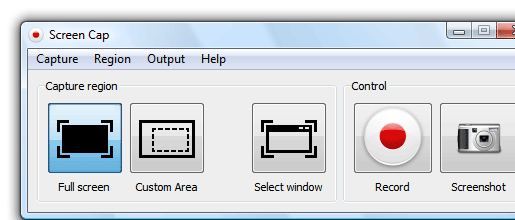
User comments